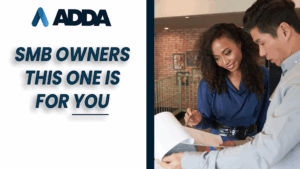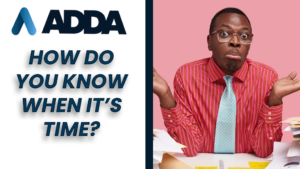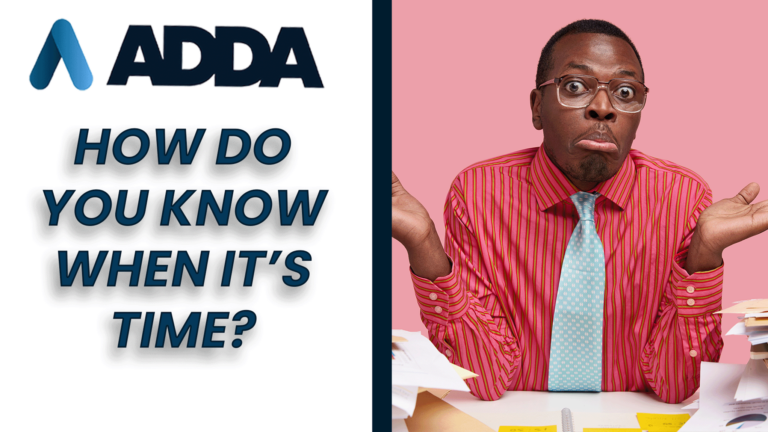What does your LinkedIn profile say about you? As the world’s largest professional network on the internet, LinkedIn can help businesses and employees grow their brand, engage with like-minded communities, and upskill through shared experiences. In 2022, the platform is projected to reach 66.8 million monthly active users in the US alone. Optimize your LinkedIn profile, and you’ll stand an even better chance of success; attracting the right people, who open the doors to the right opportunities.
As professionals find their place in the post-pandemic world of work, platforms like LinkedIn can help us forge those small connections that really count. Whether growing your personal brand, offering thought leadership, or advancing your career, LinkedIn members have access to a global network of professionals seeking one common goal: to build a digital presence. But how can we utilize the platform to our advantage so that it may help us achieve our ambitions? In this latest HR tips blog, we explore 7 quickfire ways to optimize your LinkedIn profile (often with a few simple clicks).
1. Choose the right profile picture

From Facebook to Instagram to LinkedIn – profile pictures matter in the social universe. But what photo to choose in a professional capacity? As your online resume, a LinkedIn profile picture wields a lot of power when it comes to first impressions. Whether candid or looking into the camera, a high-resolution headshot with a clear background is undistracting and professional. While selfies may be tempting, asking someone to take the photo for you will likely yield a better result!
2. Create a bespoke profile URL
As your LinkedIn signature, your profile URL can be customized to more accurately align with the rest of your page. Your existing URL – a combination of your name, numbers and letters – is of course adequate. Yet, when it comes to others searching for your profile, this is not the most user-friendly (nor aesthetically pleasing)! A bespoke profile URL that clearly states your name or company name is easier to search, easier to tag, and more likely to boost your profile views.
3. Hone in on your headline
What is a LinkedIn headline? Arguably, the most important line of text within your profile! At 220 characters long, your LinkedIn headline forms the all-important first part of your description. When searching for your profile, it is also the line of text that accompanies your picture. In other words, it will likely be the first thing someone reads about you. For this reason, a succinct headline that includes your job title, core skills and niche can hugely contribute to your profile’s visibility.
4. Identify keywords

For employees seeking work, and businesses seeking talent, keywords play a huge part in the world of search. But how to identify the keywords most relevant to you? LinkedIn’s “build a resume” tool is a great place to start, providing a list of suggested keywords to add to your profile. Third-party sites can also offer guidance when it comes to keywords – based on your resume and past experience. Listing these keywords to go back to may also inspire some of your own as you continue to refine your niche in the market.
5. Showcase your experience
On LinkedIn, your experiences count. Beyond your training and qualifications, they are what make you unique – setting you apart from the rest. An experience can tell a story, while demonstrating your passion and strengths in real-world environments. From volunteering to work experience to previous job roles; updating this section with responsibilities and achievements can also help profile viewers build an accurate picture of your timeline, and growth within the field.
6. Seek profile recommendations
Never underestimate the power of recommendation! When visible on your profile, recommendations are a great way to provide further insight into your professional capabilities. Any LinkedIn member can recommend you, and highlighting specific skills can prove a great way to attract both recruiters and potential candidates. What’s more (if no longer relevant), old recommendations can be switched off – and re-displayed later down the line if required. Just don’t forget to recommend others in return!
7. Build your community
Seeking to grow your network? An engaged community of over 800 million members worldwide awaits! Utilizing the social aspect of the network can help you expand your horizons by connecting with other like-minded individuals. Whether introducing yourself via connection requests, or actively following other organizations to keep abreast of the latest industry updates; LinkedIn is a platform that thrives on participation from an authentic place.
Ready to optimize your HR?

For small businesses seeking new talent, ADDA Infusion can help. We specialize in empowering SMBs to find their way forward with the very best people. Whether in-house or on-demand, our services are designed to streamline your search – while you focus on driving growth for your business.
Interested to learn more? Contact our team for a friendly chat today!